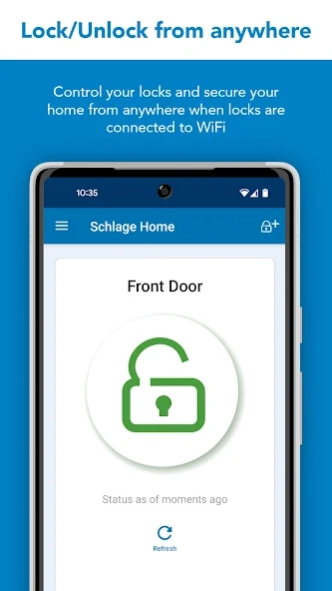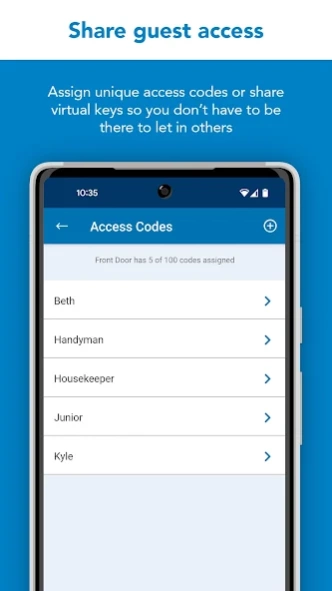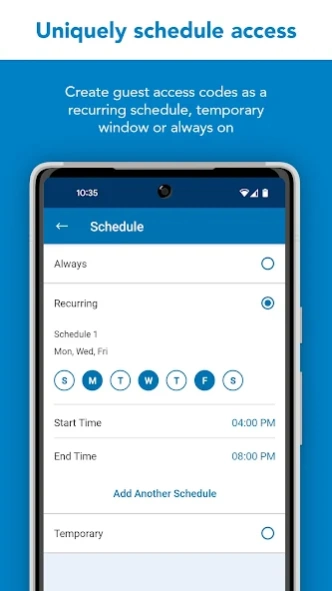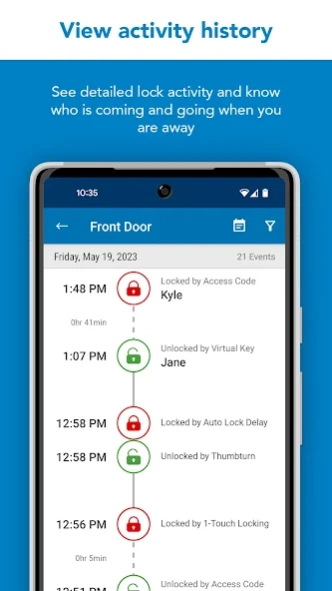Schlage Home 4.4.0
Free Version
Publisher Description
Schlage Home - Schlage Lock Company LLC
Schlage helps protect what matters most – peace of mind. The Schlage Home app lets you conveniently control and monitor your locks from your smartphone with a secure encrypted connection and pair your locks with leading smart home devices. This app works with Schlage Encode Plus™ Smart WiFi Deadbolt, Schlage Encode™ Smart WiFi Deadbolt, Schlage Encode™ Smart WiFi Lever and Schlage Sense® Smart Deadbolt. The Schlage Home app for Apple Watch works with Schlage Encode™ Smart WiFi Deadbolt and Smart WiFi Lever. These Encode smart lock owners can lock and unlock as well as check the status of their deadbolt from the Schlage Home app on their Apple Watch.
SCHLAGE ENCODE SMART WIFI DEADBOLT, SCHLAGE ENCODE SMART WIFI LEVER & SCHLAGE ENCODE PLUS SMART WIFI DEADBOLT
These locks feature built-in WiFi so you don’t need to purchase additional hubs or accessories for remote access of your lock. When a lock is paired to your smartphone and connected to your home’s WiFi network, conveniently use the Schlage Home app to:
- Lock/unlock and check your lock’s status from anywhere
- Manage up to 100 unique access codes per lock
- Schedule access codes as always-on, recurring at specific times / days, or temporary with a specific start and end date / time
- Share virtual keys for full administrative access or guest lock/unlock only access
- Use the history log to see activity at your lock
- Customize push notifications to be alerted if specific access codes are used and when your door is locked/unlocked
- Select time delay for auto-locking
- Receive low battery warnings with advanced notice
- Set built-in alarm warnings based on the type of disturbance detected
- Enjoy hands-free, voice control with leading voice-enabled devices
SCHLAGE ENCODE PLUS SMART WIFI DEADBOLT + APPLE HOMEKIT
In addition to the features & benefits above, the Schlage Encode deadbolt works with Apple HomeKit. After creating an account with Schlage, use the Schlage Home app to pair your lock with Apple HomeKit to:
- Create an Apple home key in the Wallet app for easy, secure access to your home using your iPhone or Apple Watch
- Create and manage always-on access codes in your Apple Home app
- Lock/unlock your deadbolt from your iPhone or Apple Watch
- Use Siri voice control to operate and check the status of your lock
- Make your lock part of automations or control it with the Apple Home app remotely when used with a HomePod or Apple TV set up as a home hub
SCHLAGE SENSE SMART DEADBOLT
The Schlage Sense deadbolt features Bluetooth technology allowing you to easily use your smartphone with the Schlage Home app to:
Within Bluetooth range:
- Lock/unlock and check your lock’s status
- Manage up to 30 unique access codes per lock
- Schedule access codes as always-on or recurring at specific times / days
- Share virtual keys for full administrative access or guest lock/unlock only access
- Use the history log to see activity at your lock
- Select time delay for auto-locking
- Set built-in alarm warnings based on the type of disturbance detected
Pair with a Schlage Sense WiFi Adapter and your home WiFi network to:
- Lock/unlock, check status, view history log and manage access codes from anywhere
- Enjoy hands-free, voice control with leading voice-enabled devices
- Customize push notifications to be alerted if specific access codes are used and when your door is locked/unlocked
- Make your Schlage Sense Smart Deadbolt accessible when you are away from home with Apple HomeKit. Remotely control and automate your lock with the Apple Home app when used with a HomePod,Apple TV or iPad set up as a home hub.
The Schlage Connect® Smart Deadbolt is not supported by the Schlage Home app. Visit Schlage’s website for more information on compatible home hubs and apps for the Schlage Connect Smart Deadbolt.
Works best in Google and Samsung flagship phones.
About Schlage Home
Schlage Home is a free app for Android published in the Personal Interest list of apps, part of Home & Hobby.
The company that develops Schlage Home is Schlage Lock Company, LLC. The latest version released by its developer is 4.4.0.
To install Schlage Home on your Android device, just click the green Continue To App button above to start the installation process. The app is listed on our website since 2024-02-02 and was downloaded 0 times. We have already checked if the download link is safe, however for your own protection we recommend that you scan the downloaded app with your antivirus. Your antivirus may detect the Schlage Home as malware as malware if the download link to com.allegion.leopard is broken.
How to install Schlage Home on your Android device:
- Click on the Continue To App button on our website. This will redirect you to Google Play.
- Once the Schlage Home is shown in the Google Play listing of your Android device, you can start its download and installation. Tap on the Install button located below the search bar and to the right of the app icon.
- A pop-up window with the permissions required by Schlage Home will be shown. Click on Accept to continue the process.
- Schlage Home will be downloaded onto your device, displaying a progress. Once the download completes, the installation will start and you'll get a notification after the installation is finished.